Chapter 5
Powerful collaboration features
This section goes over paid collaboration features available in Trello Standard, Trello Premium and Trello Enterprise. Read on to learn more about these features and click here if you would like to upgrade. Skip this chapter if you are not interested.
Expand your work with two additional powerful collaboration features, advanced checklists and Custom Fields, available as paid features in Trello Standard, Trello Premium and Trello Enterprise. With advanced checklists and Custom Fields, bring more power to your team and learn how to scale your operations, add more power and customization to your workflows, and manage as many projects as you need.
Section Overview
In this section you will learn about:
- Create advanced checklists
- Structure information with Custom Fields
Create advanced checklists
Sometimes a team needs to go a little deeper to bring a project together. You can add due dates and assign members to keep track of the subtasks to accomplish your mission. The advanced checklist functionality lets you polish your project at the micro-level.
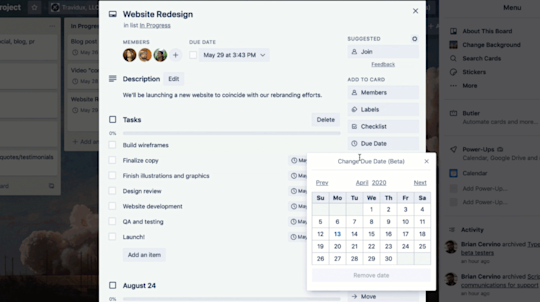
- Assign members and dates to checklists items and don’t let small tasks slip through the cracks.
- Your checklist will then appear in your Calendar view (Views is available with Trello Premium) so you can get more clarity on what lies ahead. Access the ‘Your Items’ tab on your Trello Home screen so you can stay on top of all your to-dos.
Structure information with Custom Fields
Keep essential data front and center with Custom Fields and set a clear information hierarchy for your board’s needs. Add valuable details to your Trello cards that are unique to the way you and your team get things done. Add dates, text, numbers, dropdown lists, and checkboxes, and label them exactly the way you want for your team to create unique workflows.
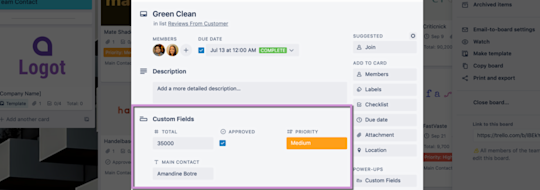
Check out more information about these paid features available in the Trello Standard, Premium and Enterprise plans here.
Try Premium free for 14 days
See your work in a whole new way with Trello views.