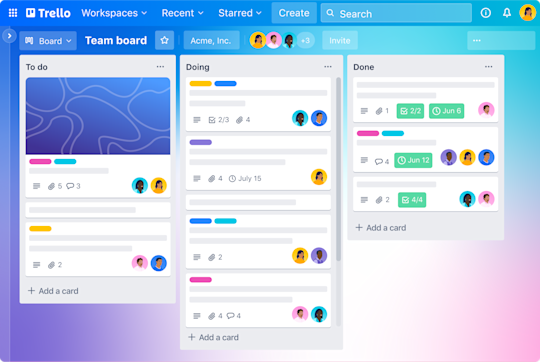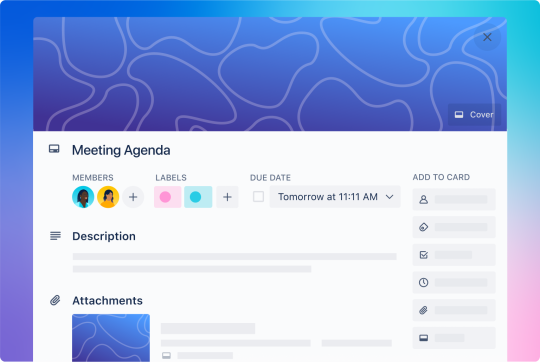Accelerate your teams' work with Atlassian Intelligence (AI) features 🤖 now available for all Premium and Enterprise! Learn more.
Trello unifica tus tareas, compañeros de equipo y herramientas
Mantenlo todo en el mismo lugar, aunque tu equipo no lo esté.
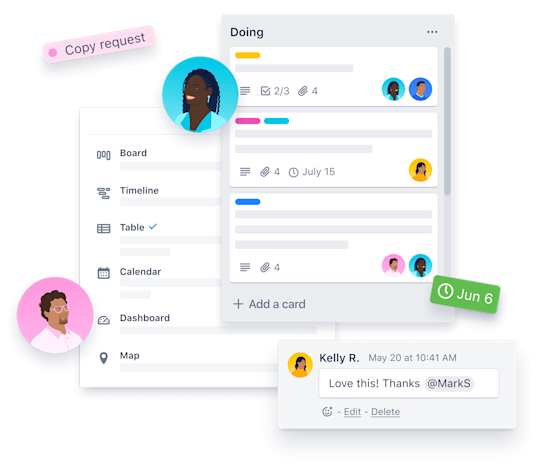
El ABC de Trello
Un centro neurálgico de productividad
Sencillo, flexible y potente. Todo lo que necesitas son tableros, listas y tarjetas para poder ver de forma clara quién está haciendo qué y las tareas pendientes. Más información en nuestra guía de inicio.
Trello en acción
Flujos de trabajo para cualquier proyecto, grande o pequeño
No hace falta que partas de cero. Pon en marcha tu flujo de trabajo con un manual de estrategias probado y diseñado para distintos equipos. Dale tu toque personal.
Verás el trabajo de otra manera
Visualiza los proyectos de tu equipo desde todos los ángulos y aporta una nueva perspectiva a la tarea en cuestión.
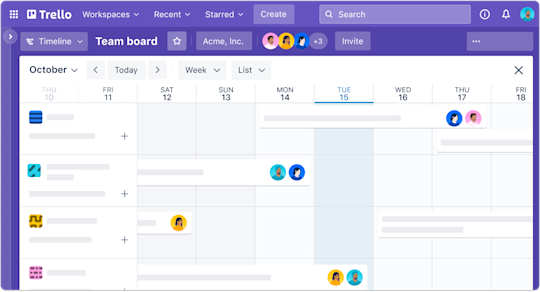
Cumple todos los plazos
Con la vista de Cronograma llevarás al día todas las tareas, desde los sprints semanales a la planificación anual. Echa un vistazo a las próximas fases de la canalización e identifica las carencias que puedan impedir el progreso de tu equipo.
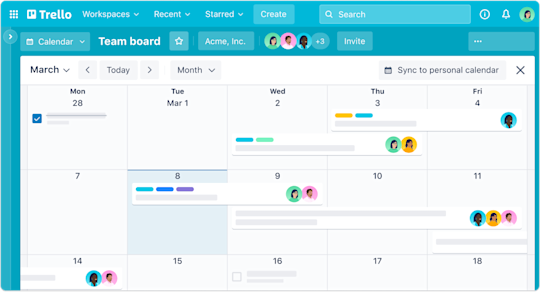
Controla las tareas
Empieza cada día sin sorpresas. Tanto si tienes que programar una planificación editorial o simplemente mantenerte al tanto de las tareas, la vista de Calendario es como una bola de cristal que te da una visión clara del trabajo que hay por delante.
Formas eficaces de crecer
Haz más con Trello
Con las intuitivas funciones de Trello cualquier equipo puede configurar y personalizar rápidamente flujos de trabajo para casi todo.
Integraciones
Integra las aplicaciones que tu equipo ya usa en tu flujo de trabajo de Trello o añade un Power-Up que te ayude con necesidades concretas.
Automatización de Butler
En cada tablero de Trello se crea una automatización sin código. Céntrate en el trabajo que es más importante y deja que los robots hagan todo lo demás.
Trello Enterprise
La herramienta de productividad que hace las delicias de los equipos, con todas las funciones y la seguridad necesarias para el escalado.
El precio de Trello a tu manera
Trello infunde confianza a millones de personas y da alas a equipos de todo el mundo.
Free
Gratuito para todo el equipo
Para personas o equipos que quieren organizar cualquier proyecto que se les ocurra.
Standard
por usuario al mes con facturación anual ($6 con facturación mensual)
Para los equipos pequeños que necesitan gestionar el trabajo y escalar la colaboración.
Premium
por usuario al mes con facturación anual ($12.50 con facturación mensual)
Para equipos que necesiten supervisar y visualizar varios proyectos de varias maneras, como en tableros, cronogramas, calendarios, etc.
Enterprise
por usuario al mes con facturación anual ($210.00 precio anual por usuario)
Para organizaciones que necesitan conectar el trabajo de distintos equipos con mayor seguridad y más controles.
Únete a los más de 2 000 000 de equipos de todo el mundo que utilizan Trello para ser más productivos.
Únete a los más de 2 000 000 de equipos de todo el mundo que utilizan Trello para ser más productivos.