DoSomething.org + Trello
Making Social Change Happen At Scale
Industry
Non-profit
% of company using Trello
100%
Company Personality
Relatable, Empathetic, Positive, Inspiring
Members
5.5 Million
The concept of “support” inevitably brings up the image of people helping people. This is exactly what the team at DoSomething.org is focused on.
A global organization focused on social change by activating young people between the ages of 13 and 25 to engage in positive, healthy activities, DoSomething.org is not only making a difference with youth—they’re also looking towards making the act of helping easier to do.
Their process for getting people engaged in these all-important social acts “both on and offline,” centers around DoSomething.org and the experience that users have engaging with the 290+ open campaigns (“campaigns” being the different available initiatives to volunteer with) through their website.
Campaigns can take as little as five minutes of a volunteer’s time online. However, campaigns can also require months’ long commitments in local communities.
Seeing as these volunteers (dubbed “members”) are giving their time and energy to great causes, the goal is to make it as frictionless as possible for them to participate. And Hannah Ghidey, User Insights Manager, is focused on helping members navigate and engage in campaigns as smoothly as possible:
Young people are at the forefront of everything we do. Our goal is to make social change as accessible and engaging to them as possible.
Because social change has no time for technical frustration, Hannah and her team have turned to collaboration tools and automation to speed up the organization's support of its users and volunteers.
Putting Tools To Work For Good
Member-facing teams at DoSomething.org work on campaigns based on their category, be it environmental, education, health, poverty, or otherwise. Because they want to maintain personal interactions with members, the small Member Support team at DoSomething.org takes advantage of automation to reduce time spent on process, tagging, and tracking user trends that might be raising user experience issues.
Our mantra is Fight For The User, so collecting feedback from young people is a critical part of the decision-making process for all teams
Two tools in particular—Trello and Zendesk—have allowed them to handle over 1,100 tickets a month with relatively little additional investment in human resources, meaning more funds can go to campaigns, and subsequently help more people.
It’s not just the support and campaigns teams who are taking advantage of the collaborative features in Trello. Marketing, product, and engineering teams all use it to keep track of projects and planning. Certain teams have also started running their work in an agile format, and find Trello works well for organizing tasks as cards into their backlog lists, sprint queue, and more.
And thanks to the integrations between Trello and Zendesk, member-facing teams and those working behind the scenes can communicate about and improve the DoSomething.org user experience in a responsive, nearly real-time, way:
The Zendesk Power-Up for Trello allows Trello users to attach and access Zendesk tickets right from Trello cards.
The Trello App for Zendesk allows Zendesk users to send tickets to Trello as cards (or added to existing cards) with a Trello widget in the Zendesk dashboard.
The two-way workflow means that teams can talk about user experience issues without switching apps or passing ticket numbers back and forth, says Hannah:
Trello and Zendesk have been essential to how we identify issues or potential areas of opportunity. By automating the process for tracking help requests, our support team is able to provide better service by focusing on the individual experience when responding to tickets, then evaluating the backlog of trello cards with stakeholders to discuss themes and improvements to the user experience.
Using Trello And Zendesk Together
FRUGs are one example of how integrations can save time and teamwork. Feature Requests, Updates, and buG tickets from Zendesk are attached to Trello cards on the FRUGs board, with a link to the issue at hand. When moved to the “Inbox” list, the Slack Power-Up automatically sends a message to the engineering team that a new issue has been raised. They can then head over to the card and have all the information they need to begin working on it.
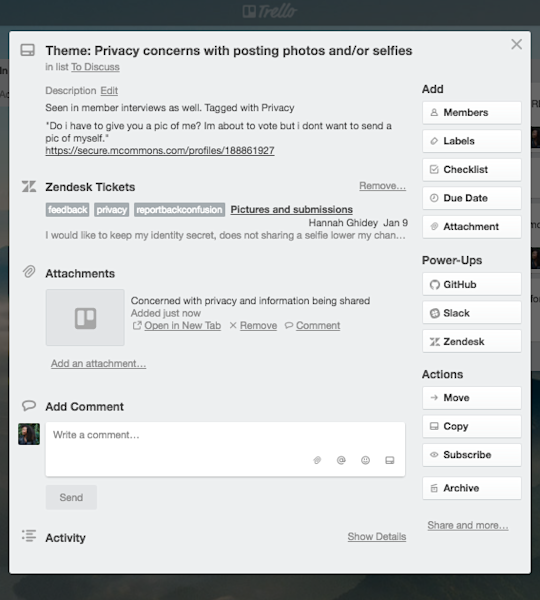
In the past, themes in help requests were manually tracked by support agents so issues were often siloed or lost in the support inbox, which meant we were missing out on key insights into our users' needs. With the Zendesk/Trello integration, we’ve been able to take a more proactive and cross-functional approach in addressing user needs.
In another scenario, anytime a user logs a request via Zendesk for assistance because they are having trouble navigating the campaign process, that ticket is tagged as “confusion,” with helps team members “view” groups of related tickets. Zendesk Views are essentially tickets that are grouped by a set of parameters, in this case, the custom “confusion” tag. Using the Power-Up, they attach this View to a card on the product team’s board.
The product team can then add the card to their weekly agenda list to review and discuss the user experience issues at hand. With all related tickets being grouped in the View, they can get perspective on just how many users are being affected. If deemed a priority, the card moves over to their development backlog board and into their sprint workflow. Hannah says they've seen a lot of payoff by setting up this workflow:
The key was paying attention to themes across tickets. By automating and organizing Zendesk Views in Trello, stakeholders have been able to define the scope of a problem and discuss potential solutions to include in the product roadmap just by referencing the Trello cards.
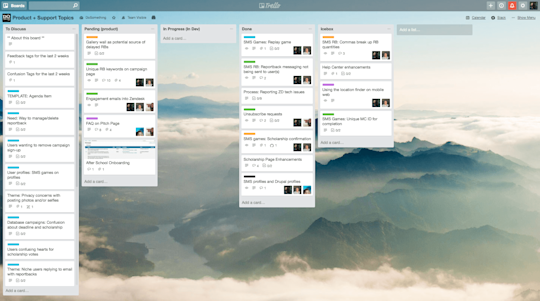
DoSomething.org Shared Product + Support Trello Board
What did these workflows look like prior to automated awesomeness? Tickets tagged in Zendesk would be manually parsed and collected on a monthly basis, and given to the product team as a write-up, pointing out top questions and recommendations. By integrating the two programs, fixes are much faster. Hannah and her team can see and address a UX issue while the campaign is happening, rather than waiting for a monthly review period.
The Zendesk/Trello board is what we now call the “frustrations to solutions” board.
From Good To Great With User Research
Support doesn’t end with responses to urgent requests. Ongoing user research and usability testing led by Hannah and her team helps DoSomething.org iterate and improve on their user experience overall.
Using Trello to track high-level themes in support and user research helps us bridge the gap between our two greatest sources of user feedback.
The first step for every round of research is to create a Trello board (or two). The first board manages interview requests for having users test out site features. Accessible for their whole team, the board also houses all needed materials for setting up the interviews, including legal waivers and interview scripts. Each participant has their own card, which lists out their required information, and cards move across lists as the interviewees are contacted and scheduled.
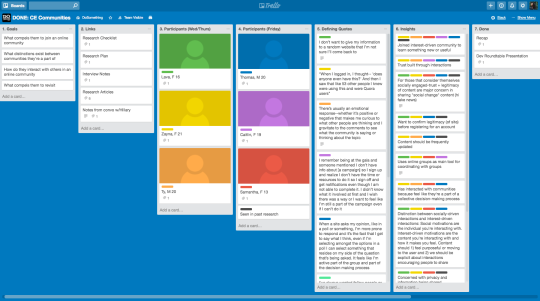
Hannah's team updates the interview board name to "DONE" when the interview batch is complete..
A second board houses the research and results that can be put into action through feature improvements. This process means that everything is in one place, and both the support and product teams can get a high-level overview of the research progress and takeaways.
Trello is the foundation for every round of user research we conduct and makes insights accessible to everyone in the organization.
The Agile Approach To Taking Action
At DoSomething.org, leading a “global movement for good” isn’t just something they look to do via the social change campaigns they feature. It is also within the overall experience they provide to their members through their website, volunteer process, and by prioritizing user research and support.
By keeping their cross-team communication lines open via simple processes and integrations between their key tools, even with a lean team, DoSomething.org is proving that no effort is too small to make a difference.
Read more
Join over 2,000,000 teams worldwide who are using Trello to get more done.
NOW AVAILABLE
A 14 Day Free Trial of Premium!
Get unlimited boards, Trello views, and limitless automation, plus a ton more.
