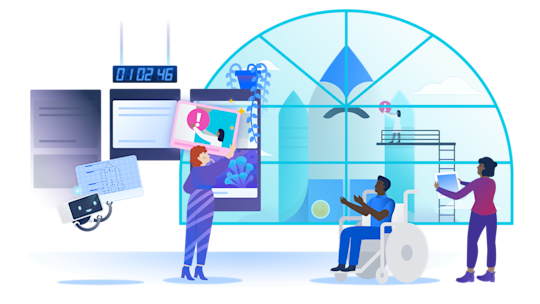
Project management without the mayhem
From initiation to completion, Trello makes it easy to monitor every aspect of your next project. Designed for teams of any size, anywhere.
Manage any project (big or small) with Trello
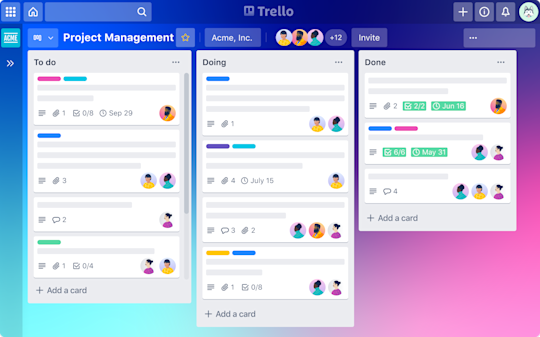
Manage all of your projects in one powerful tool that makes project management ~~manageable~~ magical
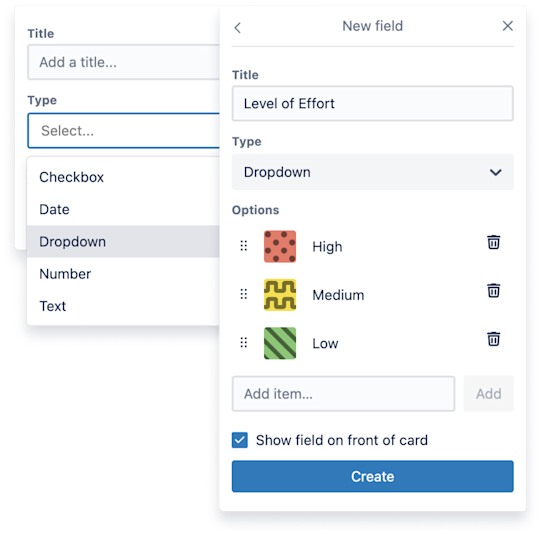
Custom fields: the only limitation is your imagination
Whether it’s a simple to-do list or a complex workflow, custom fields are an effective way to save time and meet the demands of any project. Pro tip: combine custom fields with automation to supercharge your boards.
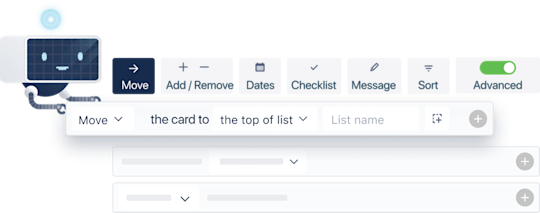
Automation keeps work flowing
Trello’s built in automation tool handles repetitive tasks such as creating agenda cards, adding team members, or tracking due dates.
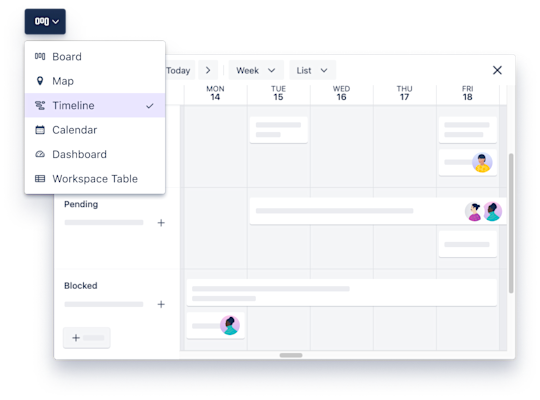
See your projects from any angle
There are multiple ways to visualize your projects with Trello: view as a dashboard, a timeline, a table, and more. Using views helps visualize the work to be done, giving you the ability to see high-level project status down to the day-to-day tasks.
Trello for Project Management
Trello + your favorite tools
Trello has 200+ integrations with the tools you know and love. Integrate the tools your team already uses with Trello to keep your work organized and in one place. Try a Trello Power-Up to connect all of your team’s (other) favorite apps to your boards.
No need to start from scratch. Use one of our customizable templates.
Jumpstart your board with a well-proven template designed by our team. Customize it for yours.
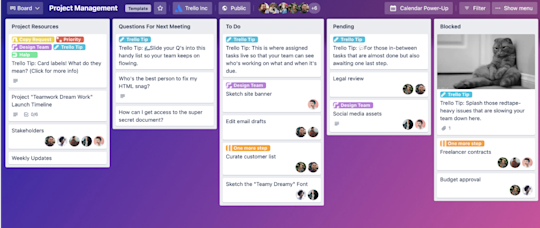
Project Management
Big dreams turn into bigger results with a killer project plan. Use this basic structure to build your team’s ideal workflow, for projects big or small.
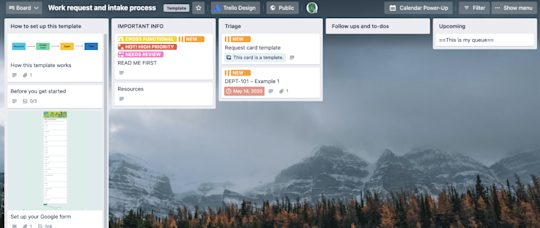
Work Request and Intake Process
This board uses Google Forms, Zapier, Butler rules, and Power-Ups to create a way for coworkers to request work from you.
Join a community of millions of users globally who are using Trello to get more done.
Join a community of millions of users globally who are using Trello to get more done.
Project management tips from the pros.
Read the Trello blog to find ways to improve efficiency, productivity, and collaboration.
The ultimate guide to team project management
There’s no such thing as winging it when it comes to effective project management. Discover how to stay aligned as a team, identify risks, improve collaboration, and remove blockers.
How to unlock project management perfection with Trello
Get your project off the ground in a matter of seconds by discovering the secret sauce to project planning. Hint: Trello is the main ingredient.
Your team’s project roadmap: Gantt charts in Trello
Building a project roadmap in Trello gives you an automatic way to generate Gantt charts on demand. Plan your project, and your chart will follow.
The most common project blockers and ways to eliminate them
Project blockers come in all shapes and sizes. The key to delivering work on time is knowing your project blockers or impediments.