Automate your workflow with Trello
Powerful no-code automation is built into every Trello board. With Automation, you can focus on the work that matters most.
Start automating today — It’s free!
Create rules, buttons, and commands to automate almost any action in Trello.
Rule your boards
Setting rules means important tasks won’t fall through the cracks. Just set a trigger and the actions to be performed, and let Automation run the show. Doesn’t that rule?
Move work forward
Get to the next step faster with custom card and board buttons. Card buttons appear on the back of every card, and board buttons are in the top right corner. They both perform a series of actions in a single click!
Integrate your favorite apps
The power of Trello’s automation can be extended beyond the boundary of your boards with integrations for Slack, Jira, and email. Trello can post messages to Slack channels, create new Jira tickets, post comments to existing tickets, and send automated emails right from your boards.
Intelligent automation tips
As you use a Trello board, Automation will recognize repetitive actions being performed and suggest automations based on those actions that can be enabled in a single click.