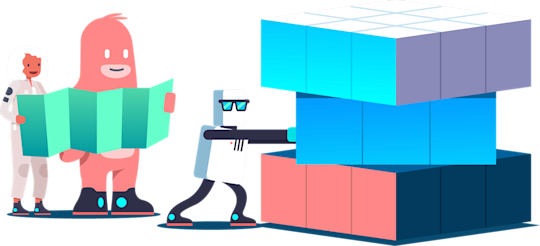
How to build strong communication and collaboration with a remote team
Best practices for virtual discussions and video meetings.
Remote team communication requires two basic things: thoughtful consideration and some adaptations for the virtual office.
As more teams go digital and turn to remote work, it’s important to remember that the kinds of nuanced communication you get in an office setting don’t necessarily translate online.
Setting some ground rules for team communication goes a long way in making sure your team is productive and happy.
It is important to establish communication rules in a joint team-code-conduct manner that includes teams and their wishes directly in the creation.
When do we use chats? Why do we write emails? At what point do we pick up the phone? These answers should be a joint effort and one that is reflective of the team’s efforts versus that of one person.
- Beat Buhlmann, General Manager EMEA, Evernote
Context is king when working remotely
When you’re communicating digitally, you never quite know what the other person is doing at that moment. They might be at their desk just like you are, or they may be frantically rushing to a sales meeting, only responding “Yes” to your question and not elaborating because they don’t have time.
Without understanding the other person’s context, you might think that person doesn’t care about the issue you brought up when they’re really just running to catch a cab in San Francisco (good luck with that).
With the information on that person’s context, all of a sudden, the curt answers make sense: It’s not that your coworker doesn’t care, they are just indisposed at the moment.
Prefacing communication with your context can really help to prevent any miscommunication when things are out of the ordinary. Let team members know when you are heads down on a project and can’t respond to questions right away. Over communicating is always better than making assumptions.
Tools can mask the intention and humanity of the people involved.
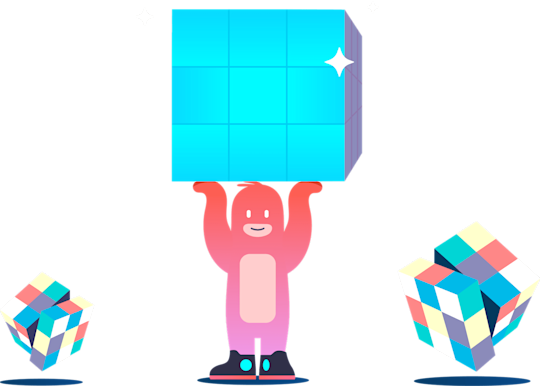
Establish ground rules for working remotely
If you’re already working in a remote team, chances are your team has its roster of favorite tools. The important question to ask yourself is how and when to use these tools to convey the right information. All of these considerations can be boiled down to a simple question that saves you a lot of time and mental energy.
Is the information time-sensitive? If yes, go to chat, If no, go to Trello.
For example, if you have a project update that is not time-sensitive, pinging people in chat may be distracting and take them away from the brilliant state of concentrational zen they’ve been trying to reach all day.
When to use chat tools vs. video calls as a remote worker
Let these 4 truths sink in:
- Tools can mask intention and humanity: Keep in mind that at the end of the chat is a human being with feelings and reactions.
- If you have constructive feedback to give, do it over a video call so your intentions come across.
- Due to a lack of verbal and emotional cues: One person may perceive a chat convo as an argument when the other person perceives it as a discussion.
- Resentment builds over time due to underlying issues not being addressed. Digital communication gone rogue can breed misunderstandings and hurt feelings.
The easiest way to nip this in the bud is by recognizing the humanity in team members via seeing their face on a video call. It’s a game-changer.
Meetings in a remote world
Meetings get a bad rep, but nothing is more efficient than a meeting where all stakeholders know what is being discussed, how long it will last, and what to prepare. How do you accomplish this?
If…
You want every person in the meeting to feel like their input is on equal footing…
Then…
Do not gather co-located folks around a conference room screen and pipe the remote people in as giant chat heads.
Why?
It’s hard to track conversations both visually (trying to see who’s talking) and audibly (with varying distances from the microphone).

To make collaboration work for everyone, there is one key rule: Unless every person is in the same room, all meetings are held over video conference.
We’ve all been that one person dialing into a call only to hear a room full of noise, echo, and side conversations on the other end. It’s a terrible experience. So when one person is “remote” for a meeting, everyone is.
We follow a few guidelines to minimize disruptions and ensure productive, high-quality calls:
- Provide every employee with great headphones to prevent bad audio quality.
- Make a reliable internet connection a priority for both local offices and remote setups.
- Develop video call etiquette (and follow it!).
- Mute when you’re not speaking, keep your video on to stay engaged, and avoid taking calls when in a noisy coffee shop.
- Justine Jordan, VP Marketing, Litmus
Each person should feel equally represented and present in the meeting.
If…
You want to help your remote team bond…
Then…
Allocate portions of the meeting for chatting about non-work activities, ice-breaker games, and catching up on company gossip.
Why?
Keeping things positive by including a “Team Bravos” section is a great time for members to highlight each other’s contributions.
“Gossip” section helps everyone feel connected to the company.

If…
You want to avoid meetings where people drone on in seemingly endless monologues…
Then…
Use a Trello board to create both democratized participation and structure.
Why?
Team members need to know the structure, cadence, and expectations of team meetings.
Anyone can add a card to the “Discuss During Meeting” list at any time.
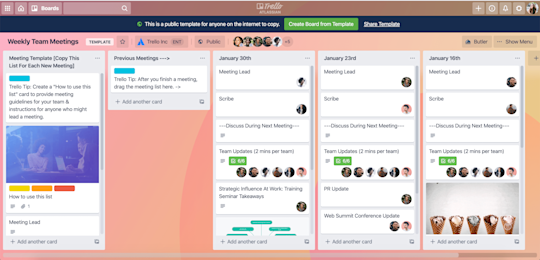
More remote work articles

Trello has everything you need to get things done.
Become one of the millions of people to fall in love with Trello.