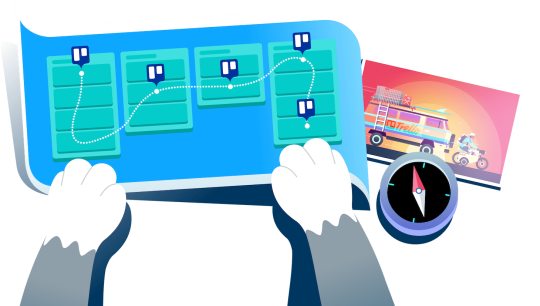
All the tools to make remote work cool
Top-rated software for effective remote work
Tools matter more in remote work because they are the foundation for communication. You cannot walk up to someone’s desk to talk to them; you need to adapt tools to become your "virtual office." After all, if technology hadn’t advanced to what it is today, remote work wouldn’t even be possible.
Here’s a roundup of the most important types of tools you need to consider for remote work, as well as some specific recommendations.
The chat tools of choice for distributed teams
Slack is the reigning powerhouse in the chat tools field, and has proven to be an engaging and fun-to-use tool for team communication, especially for remote teams.
“Social” features like emoji reactions and GIPHY integrations are a positive way for remote companies to communicate more naturally.
Communicating via Slack channels is also an important way to ensure no decisions are ever lost. Remote communication is asynchronous: which means keeping a record in Slack channels removes the frustrating effect of desk stop- and-chats. It also means everyone can stay informed, and even contribute to decision making (in their own time!).
At Zapier, we realize that transparent communication is key to successful remote work. Nearly all of our conversations happen in public Slack channels, so anyone can chime in and read up on what’s happening across teams and departments. That’s especially helpful when working as a team across different time zones. When team members wake up, they can easily gain context and pick up where others left off instead of not knowing what went on while they were sleeping.
- Wade Foster CEO, Zapier
Just like real life—video call software
When communication starts to get nuanced, confusing, or even heated, hop into video chat. The same way that you’d seek out a coworker in an office setting to discuss an important issue, video chat makes it much easier to mimic this interaction.
Good video conferencing is one of the cornerstones of an effective remote company, and we’ve tried them all. Here are our recommendations:
Zoom has proven to be the most reliable video conferencing software across all forms of internet connections, especially when handling hundreds of participants in company-wide meetings.
The “gallery view” feature is a must for remote meetings with many attendees. You can also use the chat tool within meetings to establish a "peanut gallery" of running commentary and reactions while information is being presented.
There are even fun custom backgrounds you can add as green screens that are great conversation starters for remote teams!
Collaboration & status tools for the virtual office
When you need to see progress, at-a-glance status updates, and all relevant resources related to a project or team’s work, Trello is your virtual office. All the information updates in real-time and lives there 24/7, so team members can pick up the context, communications, and status of any request, project, meeting agenda, or other items at their convenience.
By the way, Trello would not be as user-friendly of a product without the constant dogfooding it receives from the remote team that builds it.

Not a co-located team? Use these communication & documentation tools
Internal
Whether it’s outlining policies, taking meeting notes, or writing a blog to share with your team, Confluence is a fantastic internal communication and collaboration tool. Use it for projects or as an employee handbook. It helps teams share ideas, build community, and get work done all in one open and shared workspace, regardless of timezone.
External
When it comes to collaborating with people outside of the company, like freelance writers or external partners, Google Docs is the industry standard. The ability to simultaneously edit, comment, and chat back and forth is flawless. Also, the robust permissions settings make sharing private and public information a breeze.


Trello has everything you need to get things done.
Become one of the millions of people to fall in love with Trello.