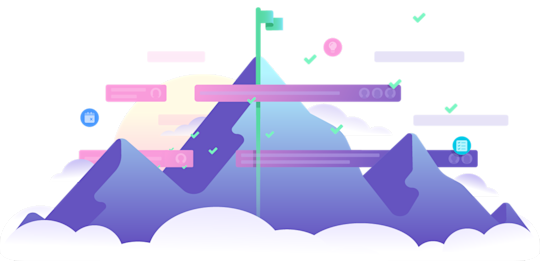
See the sum and all of its parts with Trello as your project status dashboard
Whether it’s a company roadmap, quarterly plan, or your own collection of projects, Trello makes it easy to understand status across multiple priorities.
How to build a customized project status dashboard with Trello
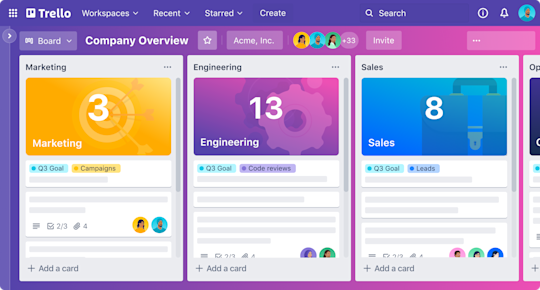
Get insight without getting in the weeds
From kickoff to completion, Trello is the easiest way to provide a high-level overview of what's happening across your organization. An eye-catching visual layout helps you find information fast and allows you to dig into the details when you want them. Enterprise-grade security keeps it all safe.
Gain fresh perspective
Toggle between five Trello views to gain new insights. See competing priorities in Timeline view, what’s coming next month in Calendar view, or group multiple projects into one master view to identify trends and potential blockers.
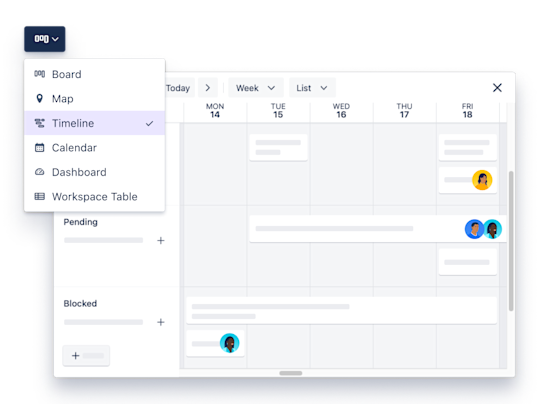
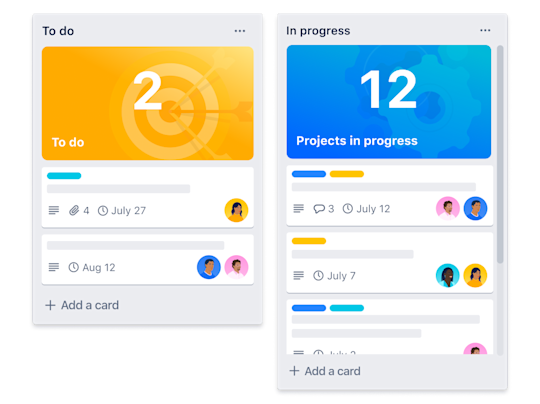
Customize Trello for your org
Trello’s boards and cards mimic a bulletin board and sticky notes, making it easy for anyone to navigate. Custom Fields and colorful labels call attention to important items. Dashcards provide a helpful summary of project numbers and alert you if things need attention.
See everything in Trello, even if it lives elsewhere
Paste URLs into Trello and see real-time previews of websites, Google Slide presentations, Loom videos, Jira issues, and more. You can even edit work in other tools from within Trello, including Google Docs, Confluence pages, and Miro boards.
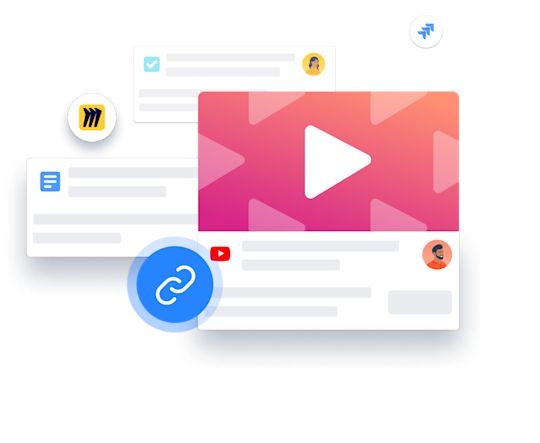
Trello for Project Status Dashboard
Trello works with the tools you love
Trello Power-Ups connect your favorite apps directly to Trello for a single source of truth with zero additional effort. Want more niche features in Trello? You can add those too. With our gallery of 200+ Power-Ups, building a bespoke project status dashboard is effortless.
There’s a template for that
Why start from scratch when there’s expertise you can trust? Trello templates get you going quickly with pre-built Trello boards that you can customize for your needs. You’ll also find Trello templates for everything from Team Management to Personal Productivity.
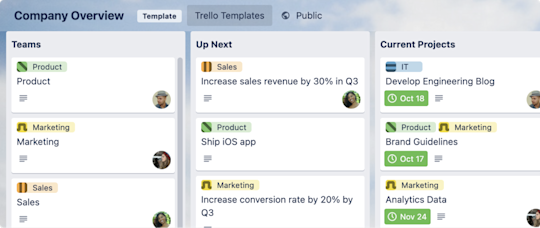
Company Overview
Track current projects and big initiatives across departments, all in one place.
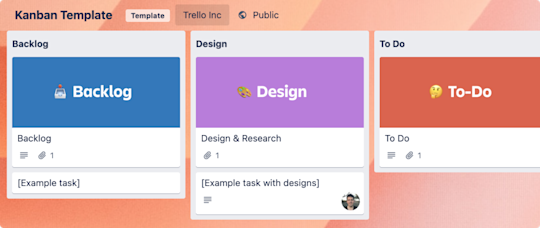
Kanban Template
A simple Kanban template categorizes work into buckets so you can keep an eye on multiple work streams at once.
Join a community of millions of users globally who are using Trello to get more done.
Join a community of millions of users globally who are using Trello to get more done.
Teamwork and onboarding tips from the pros
Read the Trello blog to learn ways you can improve team health, productivity, and collaboration.
Bring more work together: Saved Trello views and Dashcards
Learn how to manage all of your work in one place with real-time tracking and alerts.
How to manage and inspire your team with Trello
Ways to keep founders, partners, and other interested parties informed of progress and performance.
What to do when your company has growing pains
Trello’s cofounder discusses how to handle communication breakdowns and difficulties as companies grow.
Close those open tabs: Do it all from Trello
Eliminate information silos and context switching by connecting app experiences for easy reference.