Chapter 7
Activate different views overview
Uniting productivity with personality, Trello Enterprise empowers you to create a work experience that not only reflects how you work but also who you are as a person. Below are a few delightful features Trello’s teams have designed for you and your team.
Section Overview
In this section you will learn:
Board backgrounds
Customize the background of your board to reflect your mood, interests, or your project. You can opt for a basic color, upload your own image, or pick an image from Unsplash’s extensive and stunning image library.
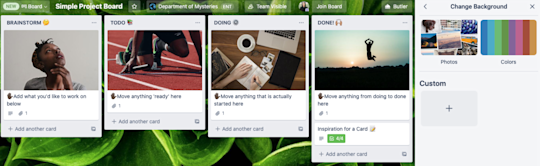
Select Show menu in the top-right corner of your board, and select the Change background option. From here, launch the image library, select a color, or upload a custom image from your device.
Card covers
Card covers are a delightful yet powerful way to convey information with words and color or images. Adding an image or a color to a card front makes boards even more visual and helps highlight specific information.
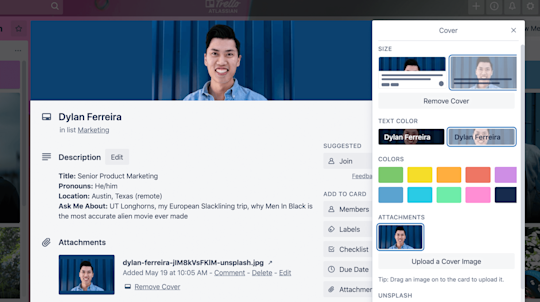
Select Cover on the right side of the card back. Here you can choose a solid color, attach your own image, or pick a photo directly from Unsplash’s gallery. You can also choose whether to display the cover above the card title or have it take the full height of the card, which will hide the card front.
Pro Tip
Who doesn’t love a good GIF? Or JIF? Teams can also choose a GIF for a card cover. It’s a great way to bring a laugh to the board or bring attention to an important card.
Emoji reactions
The activity feed of any card lets you and your team share updates, ask questions, and tag one another in conversation. Emoji reactions offer a quick way to react to, acknowledge, or celebrate a comment.
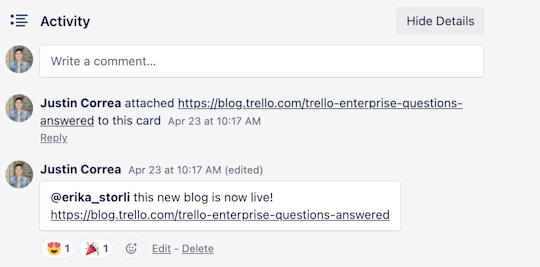
Simply select the emoji icon beneath the comment to choose your desired reaction, or echo a sentiment by selecting an already present emoji.
Stickers
Stickers offer an easy way to add personality to the front of any card. You can call attention to a card with stickers—think a rocket ship sticker for a new feature launch or a siren for a card everyone should review—or just have fun with it.
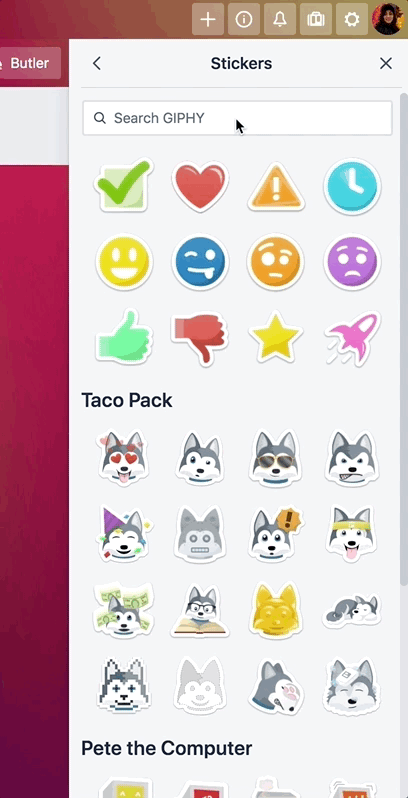
Select Show menu in the top-right corner of your board, and select the Stickers option. Choose from an existing sticker pack, upload your own custom stickers, or level up your sticker game by searching for a GIPHY sticker.
Confetti celebrations
Nothing is more satisfying than celebrating with your team. Getting work done, checking off tasks, and crossing that finish line—every step, no matter how small, is worthy of celebration.
By adding one of the following emojis to a list title, you can set off a celebration every time you drag a card to that list: 🎉 🎊 🎇 🎆 ✨. Seeing that confetti fly brightens any stage of a workflow.
Now that you know a few of the ways you (and your team) can showcase personality, it’s time to talk visibility for your leadership and executive teams.